Java Environment Variable Path Setup Windows
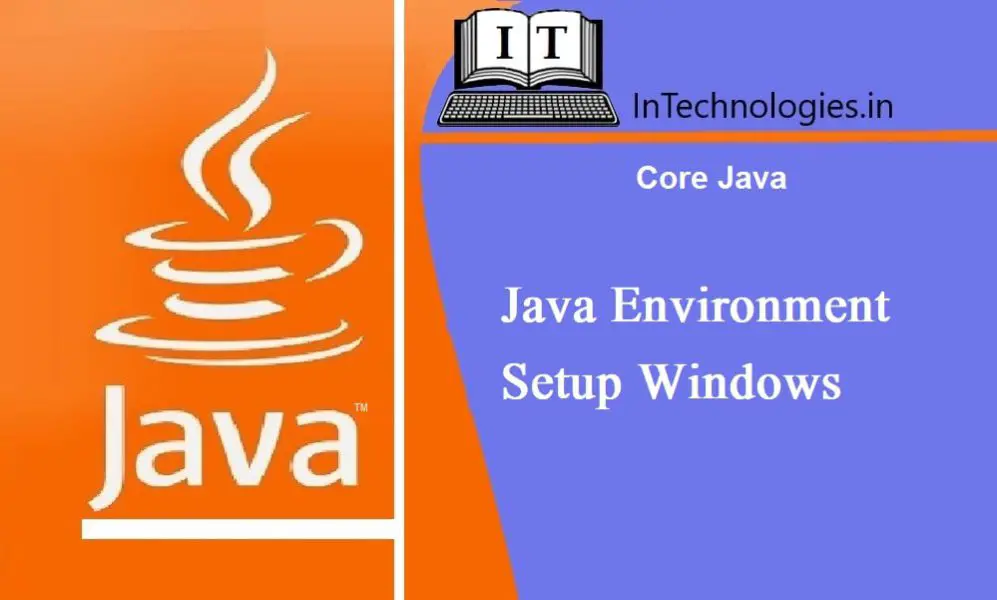
The Java Environment Setup Variable Path Windows variable PATH is set to point where Java binaries have been installed.
In Java Environment Setup Windows Set Variable On Windows
if you have installed Java in “C:\Program Files\java\jdk” directory then :-
- Go to the windows start and find “My Computer”/”This PC”.
- Right-click on “My Computer”/”This PC” and select ‘Properties’.

- Click the “Advanced system settings” button under the “Control Panel Home” left site.

- Click “Environment variables” button under the “Advanced” tab.

- Select “Path” and click “Edit” button.

- Click “New” button and enter java bin path.

- Click “Ok” button to all open windows.
Java Environment Setup Windows In Hindi
Question :-
- How to set environment variable in windows?
- What is environment variable in java?
- How do you declare an environment variable in Java?
- What is the use of PATH variable in Java?



0 Comments