20 Best Google Chrome Extensions For Web Developers
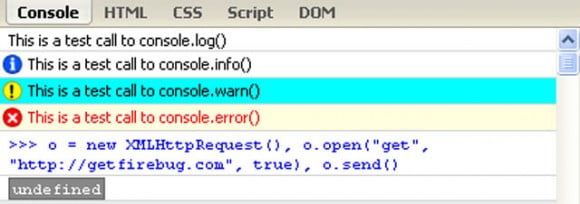
Table of Contents
Apparently Google Chrome is that popular among the available browsers which can grab sharp attention of Web Developers. Still Google Chrome is growing at a rapid pace and its already grabbed some good marketplace. In future Google Chrome will soon place a pretty heavy challenge before Mozilla Firefox.
Comparatively we can say that the lack in availability of Google chrome add-on is not a perfect land for web users. So far we cannot ignore the better web market possibilities of Chrome if its functionality improves in future.
Here I am framing best and very helpful Google Chrome extensions for Web Developers. I guess these extension and attributes can combat with those of Mozilla Firefox.
1. Firebug Lite
Firebug commonly available for Firefox browser but what can you do if you want to use Google chrome, Internet Explorer, Opera, and Safari?
Insert a JavaScript file into your demanding browser page to imitate the feature and not made any interruption with HTML elements that is not designed itself.
2. IE tab

IE tab transfer the power to your browser to open any website in a dedicated tab that is not running in Chrome anywhere. You can ensure about your website for those millions of internet users who are not currently active on other browsers like Firefox, Safari, Chrome, or Opera.
3. Eye Dropper

Eye Dropper a tool for all Google Chrome users to recognize the actual color of a website that farms on your computer screen.
4. Chrome SEO

Add Chrome SEO for search engine optimization prospective, to find out the important information about a website such like back links checker, measure Alexa traffic and Google Page Rank, cache information, related links, popularity on social bookmarking sites like Delicious, and many more.
5. Lorem Ipsum Generator

Lorem Ipsum Generator dedicate to make your text formatting work simple and reduce efforts in typing number of text paragraph that is what we want for filling up text in a particular website.
6. Resolution Test

Resolution Test is for web developer who are willing to present a website in high resolution structure. If you are using this tool then you can re-size your browser window to check how your website will appear in different screen resolutions.
7. Speed Tracer

Speed Tracer works with the browser’s default metrics tool to trace where your web browser’s application is consuming time on different tasks, so you can trace out whats actually making your site slow. It really helps you to point out – how long your browser is spending time in recognizing layout.
8. MeasureIt

MeasureIt is focused to send off the perfect information about the dimension i.e pixel width and height of each and every element existing in a current appearing web page on your computer screen.
9. Pendule

Pendule tab show user friendly pop up in landscape style for helping out the web developers with miscellaneous tasks.
10. BuiltWith

BuiltWith fulfills the aim of accessing the complete profile of a website that you are looking at with most related technology link. What are websites ingredient like which technologies are being used in it.
11.Color Picker

Color Picker make to able to identify Hex and RGB values of any color.
12. Domain Availability Checker

Domain Availability Checker ensures you to check is the desired domain name is available to not.
13. Aviary Screen Capture

Aviary Screen Capture offers you a feature to take screen shot of any desire element of the web page on where you are looking at. This extension allow you to direct edit the image in your browser.
14. PlainClothes

PlainClothes land a power to develop a web page style as per requirement. No extra effort are needed to define the style, all styles will define automatically.
15. Snippy

Snippy brings a feature to take snippets of web pages and allow you to store them in hard drive for future use.
16. Chrome Sniffer

Chrome Sniffer offer web developer to analyze web framework / CMS and JavaScript libraries which are running on websites even though browsing.
17. Validity

Validity helps web developer to keep your page validated with the help of single click on address bar without departing current page.
18. META SEO Inspector

META SEO Inspector can make your task easy to fine and examine the meta data present with in a web pages which usually does not show during surfing.
19. LastPass

LastPass online password manager that keep your password online. Form Filler empowers you to do web easy browsing and at the same time keeping it pretty secure.
20. Google Tasks

Google Task can be used as a task manager, we can write a task and we can tick it as its done, so its a nice and handy tool which keeps you updated.
Let us know if you have come through any useful extension for Google Chrome that’s not on our list.


2 Comments
TechyJeev · 11/12/2021 at 9:09 am
I need a Free VPN Chrome extension, kindly suggest me free VPN Chrome extension!
Elly_Camron · 24/07/2023 at 7:32 pm
Hi Dear,
Thank you for sharing this details. This article is very helpful for me.